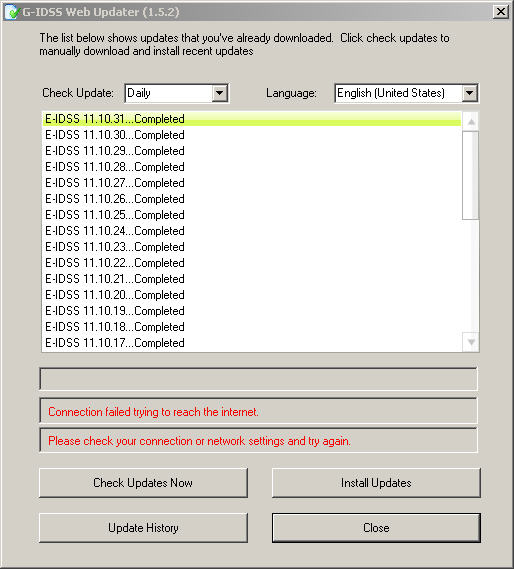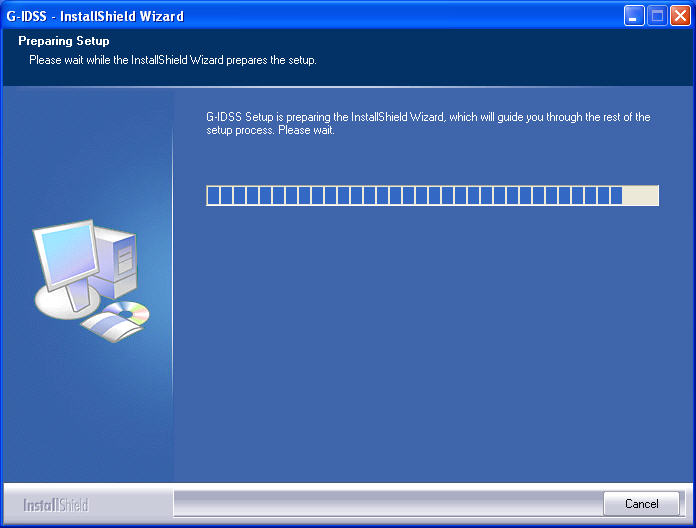
The following is an explanation of the update order using the E-IDSS Periodic DVD Update option.
When using only the E-IDSS Periodic DVD Update, it is not necessary to connect to the internet.
When using the DVD update, make sure to perform the installation with PC administrator privileges (a user name which has software installation privileges).
Instructions for installing the E-IDSS Periodic DVD Update:
1. Insert the E-IDSS Periodic DVD Update into the DVD drive on the PC.
Note: The E-IDSS Periodic Update DVD has a feature that will begin the installation process upon inserting the DVD into the DVD drive.
2. Follow the on-screen installation instructions to perform the installation
Note: If the E-IDSS version on your PC is newer, or the same, than the E-IDSS version on the E-IDSS Periodic DVD Update, the E-IDSS Periodic DVD Update
will not be installed.
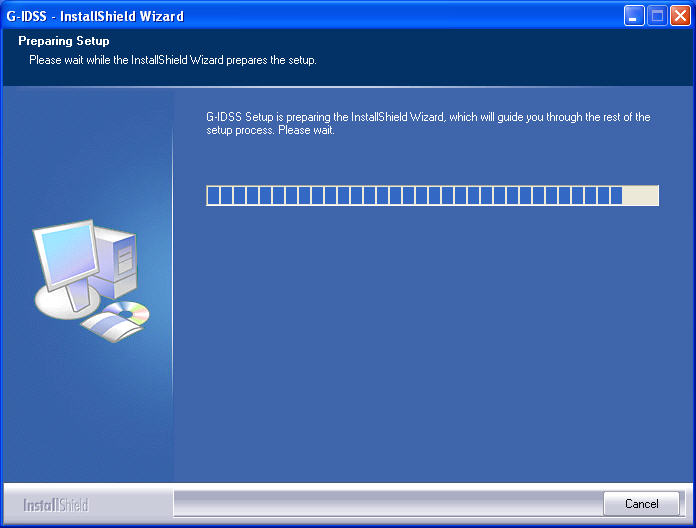
The following screen will be displayed when the correct software update preparations have been completed.
When this screen is displayed, select "Install."
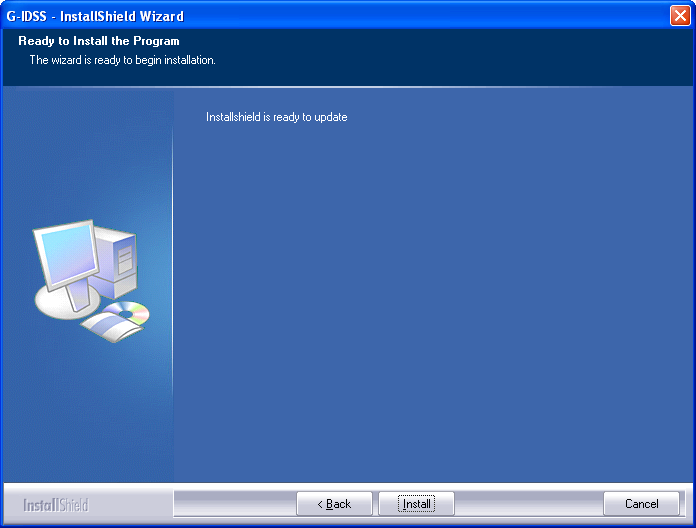
When the DVD that has been inserted is older, or the same, as the E-IDSS version already installed on the computer, the following
screen will be displayed.
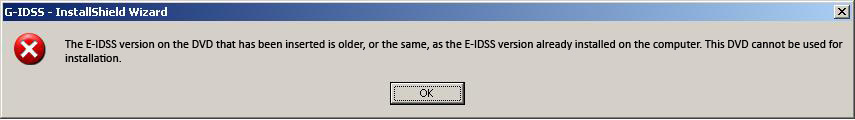
Installation is processing (updating) screen.
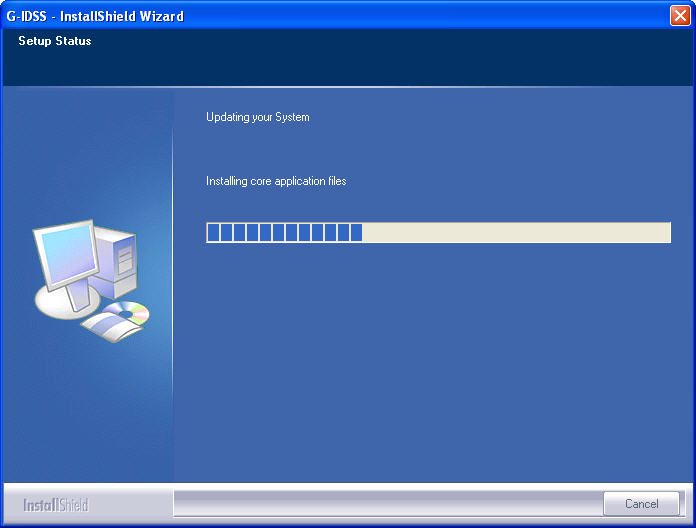
Installation complete screen.
When installation is complete, click the "Finish" button.
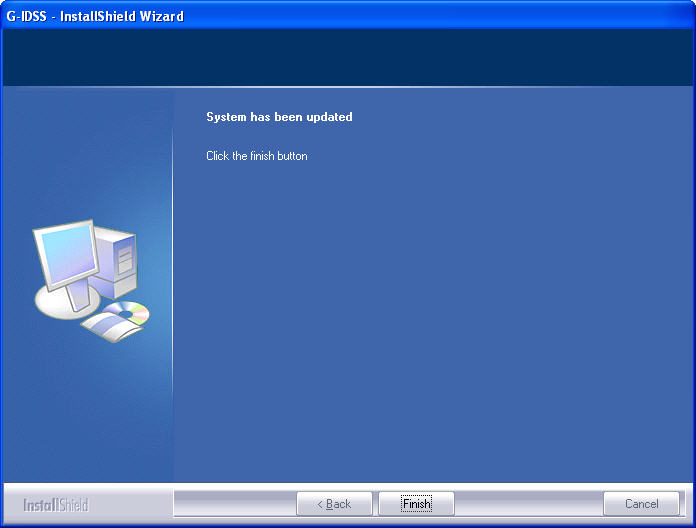
A confirmation message to display the user guide will be displayed.
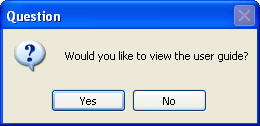
The Web Updater will automatically run. When processing a Web Update at this time, follow the on-screen instructions.
After connecting to the internet, the Web Updater will perform the update.
When only performing an update using the DVD, it is not necessary to connect to the internet.
Please terminate the process.