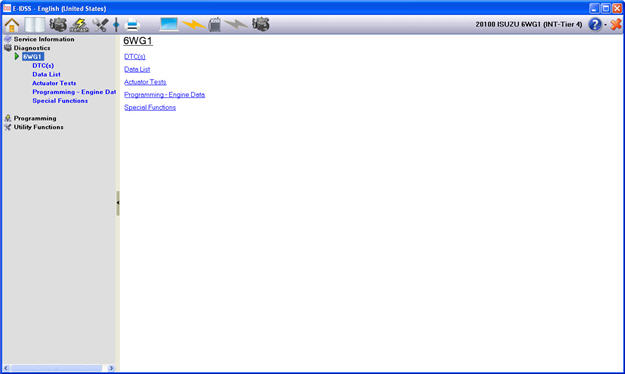
The Table of Contents (TOC) is located on the left side of the screen in the gray area. The TOC provides a structured view of all available IDSS options.
The TOC level colors can be changed, refer to Utility Functions.
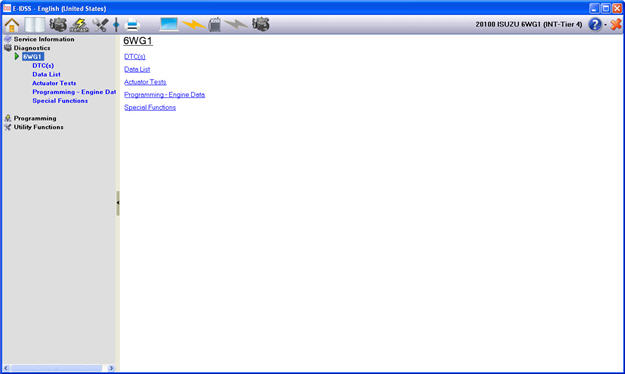
The TOC may be viewed or hidden by two selection methods:
Click the TOC icon ![]() on
the toolbar.
on
the toolbar.
Click the TOC arrows located between the two panes.
The icon on the toolbar and the arrows on the vertical split bar perform the same functions to minimize and restore the TOC.